I have created a 3D wire-frame cube from Three.js examples, but I want to change the angle of cube.
Currently it looks like this:
But I want it to look like this:
Here is my code:
HTML
<script src="http://www.html5canvastutorials.com/libraries/three.min.js"></script>
<div id="container"></div>
JS
// revolutions per second
var angularSpeed = 0.2;
var lastTime = 0;
// this function is executed on each animation frame
function animate(){
// update
var time = (new Date()).getTime();
var timeDiff = time - lastTime;
var angleChange = angularSpeed * timeDiff * 2 * Math.PI / 1000;
cube.y += angleChange;
lastTime = time;
// render
renderer.render(scene, camera);
// request new frame
requestAnimationFrame(function(){
animate();
});
}
// renderer
var container = document.getElementById("container");
var renderer = new THREE.WebGLRenderer();
renderer.setSize(container.offsetWidth, container.offsetHeight);
container.appendChild(renderer.domElement);
// camera
var camera = new THREE.PerspectiveCamera(45, window.innerWidth / window.innerHeight, 1, 1000);
camera.position.z = 700;
// scene
var scene = new THREE.Scene();
// cube Length, Height, Width
var cube = new THREE.Mesh(new THREE.CubeGeometry(400, 100, 200), new THREE.MeshBasicMaterial({
wireframe: true,
color: '#ff0000'
}));
cube.rotation.x = Math.PI * 0.1;
scene.add(cube);
// start animation
animate();
Let me know if you need any other information.
Please suggest.