I am working on a project related to colored image manipulation using JAVA.
I got to know the conversion of the colored image into a matrix using a getSample method of Raster class,
pixels[x][y]=raster.getSample(x,y,0);
I got the matrix in pixels[][] (only the values in red band). Then i converted the matrix back to image using WritableRaster as,
raster.setSample(i,j,0,pixels[i][j]);
I converted it to image using,
*BufferedImage image=new BufferedImage(w,h,BufferedImage.TYPE_INT_RGB); image.setData(raster);*
But the problem is,
1) I want the colored image to be displayed as it is whereas i am getting only a particular band(like only red, only blue . . ) because I have to specify a band as per the prototype of the method setSample and getenter code hereSample.
2) How can i get a 2d matrix representing a colored image(of all 3 bands represented in 3 different matrices)
Here is the code that i wrote with the help of snippets of code online...
import java.awt.Image;
import java.awt.Point;
import java.awt.image.BufferedImage;
import java.awt.image.Raster;
import java.awt.image.SampleModel;
import java.awt.image.WritableRaster;
import java.io.File;
import javax.imageio.ImageIO;
import javax.swing.ImageIcon;
import javax.swing.JFrame;
import javax.swing.JLabel;
class TestImage {
ImageIcon icon;
SampleModel sampleModel;
public static void main(String args[]){
TestImage mamu = new TestImage();
File file = new File("photo.jpg");
mamu.compute(file);
}
public void compute(File file){
try{
BufferedImage img= ImageIO.read(file);
Raster raster=img.getData();
sampleModel = raster.getSampleModel();
int w=raster.getWidth(),h=raster.getHeight();
int pixels[][]=new int[w][h];
for (int x=0;x<w;x++){
for(int y=0;y<h;y++){
pixels[x][y]=raster.getSample(x,y,0);
}
}
Image image = getImage(pixels);
JFrame frame = new JFrame("uff");
ImageIcon icon = new ImageIcon(image);
JLabel label = new JLabel(icon);
frame.setContentPane(label);
frame.setVisible(true);
frame.setSize(200,200);
frame.setDefaultCloseOperation(JFrame.EXIT_ON_CLOSE);
}catch (Exception e){
e.printStackTrace();
}
}
public java.awt.Image getImage(int pixels[][]){
int w=pixels.length;
int h=pixels[0].length;
WritableRaster raster= Raster.createWritableRaster(sampleModel, new Point(0,0));
for(int i=0;i<w;i++){
for(int j=0;j<h;j++){
raster.setSample(i,j,0,pixels[i][j]);
}
}
BufferedImage image=new BufferedImage(w,h,BufferedImage.TYPE_INT_RGB);
image.setData(raster);
File output=new File("check.jpg");
try {
ImageIO.write(image,"jpg",output);
}catch (Exception e){
e.printStackTrace();
}
return image;
}
}