So If I understand the question correctly, you would like to have a DataGrid, with each row containing a Combobox, and the values available inside must be the Name property of the Item objects that are in the List Items
You didn't said what kind of data you want to show in each row, let's take a simple User :
public class User
{
public int Id { get; set; }
public string Name { get; set; }
public Item Item { get; set; }
}
With Item having a Name (let's keep it simple for the example) :
public class Item
{
public string Name { get; set; }
}
Now that we have the models, we can set the DataContext with random Users and Items :
public partial class MainWindow : Window
{
// Could also be
// public ObservableCollection<Item> Items { get; set; }
public List<Item> Items { get; set; }
public List<User> Users { get; set; }
public MainWindow()
{
InitializeComponent();
// Creating our list of Items
Items = new List<Item> {
new Item { Name = "firstItem" },
new Item { Name = "secondItem" },
new Item { Name = "thirdItem" },
};
// Somes users for the example
Users = new List<User>{
new User { Id = 1, Name = "Bill", Item = new Item { Name = "firstItem" }},
new User { Id = 2, Name = "Steeve", Item = new Item { Name = "secondItem" }}
};
// Don't forget to set the datacontext
DataContext = this;
}
}
And now the XAML :
<Grid>
<DataGrid Name="testGrid" AutoGenerateColumns="False" ItemsSource="{Binding Users}">
<DataGrid.Columns>
<DataGridTextColumn Header="Id" Binding="{Binding Id}"/>
<DataGridTextColumn Header="Name" Binding="{Binding Name}"/>
<DataGridComboBoxColumn
DisplayMemberPath="Name"
SelectedValuePath="Name"
SelectedValueBinding="{Binding Item.Name}"
Header="Item">
<DataGridComboBoxColumn.ElementStyle>
<Style TargetType="{x:Type ComboBox}">
<Setter Property="ItemsSource" Value="{Binding Path=Items, RelativeSource={RelativeSource AncestorType={x:Type Window}}}" />
</Style>
</DataGridComboBoxColumn.ElementStyle>
<DataGridComboBoxColumn.EditingElementStyle>
<Style TargetType="{x:Type ComboBox}">
<Setter Property="ItemsSource" Value="{Binding Path=Items, RelativeSource={RelativeSource AncestorType={x:Type Window}}}" />
</Style>
</DataGridComboBoxColumn.EditingElementStyle>
</DataGridComboBoxColumn>
</DataGrid.Columns>
</DataGrid>
</Grid>
The result :
Hope that the answer you were looking for :)