Yeah we can add placeholder to select2 like this,
$("#e2_2").select2({
placeholder: "Select a State"
});
But I need something like this, 
Here you can see linkedin provides "Type another area of expertise". Means when you select expertise again it show placeholder for selection. I want to do same thing using select2.
Please help.