I am having a really hard time with the styling of my Android application, check out the screenshot:
The screenshot is from a Android 4.0.3 emulator, so I expect the new looks.
There are several problems with it:
- The black border around the title of the alert dialog
- The blue border around the whole alert dialog
- The NumberPicker looks like Android 2.0
- The buttons should be black and with no space between them and the border of the dialog
My Styles.xml looks like this:
<?xml version="1.0" encoding="utf-8"?>
<resources>
<style name="Theme.Splash" parent="android:Theme">
<item name="android:windowBackground">@drawable/splash</item>
<item name="android:windowNoTitle">true</item>
</style>
<style name="Theme.Recson.BlueBackground" parent="android:Theme">
<item name="android:background">#ff2390C8</item>
</style>
<style name="Theme.Recson.NoActionBar" parent="Theme.Recson.BlueBackground">
<item name="android:windowNoTitle">true</item>
</style>
</resources>
The activity that spawns this alert dialog uses Theme.Recson.BlueBackground. Not specifying any theme for the activity makes it look the way I want it to - except for the missing blue background:
So, I guess, the question is: How to fix my theme?