What does "development mode" mean for a facebook app? I find no exact explanation of what I can and can't do while in development mode and what's the relation with the "Not available to all users because your app is not live".
Some people also refer to it as "Sandbox mode" so I have a lot of confusion between "development mode", "sandbox mode", "live vs not available to general public"