If i have two or more version of android sdk build tools as shown below then when which one will be chosen by the eclipse while building. IS it anything to with the SDK platform chosen for developing apk.
Here which one will be used either 17 or 19?
If i have two or more version of android sdk build tools as shown below then when which one will be chosen by the eclipse while building. IS it anything to with the SDK platform chosen for developing apk.
Here which one will be used either 17 or 19?
The build tools specifies the toolchain used to build Android projects. In Eclipse you can change which version is used with the project.properties file by specifying sdk.buildtools, e.g.
sdk.buildtools=17.0.0
You will probably never need to do that, as it will use the most recent installed version by default. It is not tightly coupled to the SDK version, and has only been recently split apart from the SDK itself (since version 17).
If there are different versions for Android SDK Build Tools , By default eclipse uses the most recent version of the Android Build Tools.
But if your project requirement belongs to different version(may be older) , you can do this using following steps.
e.g. sdk.buildtools =17.0.0