As you updated your question, another way you can do is to use nested div elements, with display: table-cell; properties
.top_row {
display: table;
width: 100%;
}
.top_row > div {
display: table-cell;
width: 50%;
border-bottom: 1px solid #eee;
}
Demo
Note: Yes, you can float the div as well, which I will prefer more
over here, with a self clearing class but I used display:
table-cell; so it will retain the properties like vertical-align:
middle; which you may need as you are using table
Why not use colspan for this?
Demo
<table border="1" width="100%">
<tr>
<td>Hello</td>
<td>World</td>
</tr>
<tr>
<td colspan="2">Merged</td>
</tr>
</table>
Note: Am using border and width attributes here just for
demonstration purpose, consider declaring a class and style it using
CSS