In history-books you often have timeline, where events and periods are marked on a line in the correct relative distance to each other. How is it possible to create something similar in LaTeX?
-
3here my answer : http://tex.stackexchange.com/questions/183046/how-do-i-develop-a-complex-time-line/227149#227149 I hope It could help – flav Feb 12 '15 at 12:29
9 Answers
There is a new chronology.sty by Levi Wiseman. The documentation (pdf) says:
Most timeline packages and solutions for LATEX are used to convey a lot of information and are therefore designed vertically. If you are just attempting to assign labels to dates, a more traditional timeline might be more appropriate. That's what chronology is for.
Here is some example code:
\documentclass{article}
\usepackage{chronology}
\begin{document}
\begin{chronology}[5]{1983}{2010}{3ex}[\textwidth]
\event{1984}{one}
\event[1985]{1986}{two}
\event{\decimaldate{25}{12}{2001}}{three}
\end{chronology}
\end{document}
Which produces this output:
-
2It should be noted that this package appears to only support one timeline per document. At least for me, I get the error "command \c@step already defined" when I try to have more than one. – russellpierce Jan 15 '12 at 17:40
-
4I tried to modify the chronology.sty file in order to get a vertical timeline but didn't quite succeed. Is there a vertical version of it? – highsciguy Nov 20 '12 at 09:50
-
1
-
1@KarlRichter try this [link](http://ctan.localhost.net.ar/macros/latex/contrib/chronology/chronology.pdf) – DocBuckets Jun 22 '14 at 22:46
-
2For those experiencing a "missing number" error on compiling this example, see the following question: http://tex.stackexchange.com/questions/233781/creating-a-timeline-with-chronology (remove `{3ex}`). – badroit Oct 04 '16 at 01:00
-
2@highsciguy I succeeded with `\begin{turn}{90}` then the chonology and close with `\end{turn}` – Max N Mar 21 '17 at 01:03
-
it overlays the timeline on top of the text. any idea how we can solve this? – Foad S. Farimani Jul 13 '17 at 15:32
-
1
-
1
-
@alper The Wayback Machine comes to our rescue https://web.archive.org/web/20191023080913/http://ctan.localhost.net.ar/macros/latex/contrib/chronology/chronology.pdf – Myzel394 May 12 '22 at 18:18
-
I used this for a birth year timeline of my relatives and it works nicely. Now I just need to worry about them not wanting the info revealed! – Sridhar Sarnobat Jul 15 '22 at 18:38
The tikz package seems to have what you want.
\documentclass{article}
\usepackage{tikz}
\usetikzlibrary{snakes}
\begin{document}
\begin{tikzpicture}[snake=zigzag, line before snake = 5mm, line after snake = 5mm]
% draw horizontal line
\draw (0,0) -- (2,0);
\draw[snake] (2,0) -- (4,0);
\draw (4,0) -- (5,0);
\draw[snake] (5,0) -- (7,0);
% draw vertical lines
\foreach \x in {0,1,2,4,5,7}
\draw (\x cm,3pt) -- (\x cm,-3pt);
% draw nodes
\draw (0,0) node[below=3pt] {$ 0 $} node[above=3pt] {$ $};
\draw (1,0) node[below=3pt] {$ 1 $} node[above=3pt] {$ 10 $};
\draw (2,0) node[below=3pt] {$ 2 $} node[above=3pt] {$ 20 $};
\draw (3,0) node[below=3pt] {$ $} node[above=3pt] {$ $};
\draw (4,0) node[below=3pt] {$ 5 $} node[above=3pt] {$ 50 $};
\draw (5,0) node[below=3pt] {$ 6 $} node[above=3pt] {$ 60 $};
\draw (6,0) node[below=3pt] {$ $} node[above=3pt] {$ $};
\draw (7,0) node[below=3pt] {$ n $} node[above=3pt] {$ 10n $};
\end{tikzpicture}
\end{document}
I'm not too expert with tikz, but this does give a good timeline, which looks like:
- 4,393
- 4
- 31
- 51
- 694
- 6
- 9
-
The output looks good. The syntax is not as simple as I hoped, but I think I can create some commands to simplify the stuff. Thank you for this suggestion. – Mnementh Oct 21 '08 at 11:19
-
Also the package chronosys provides a nice solution. Here's an example from the user manual:
- 3,822
- 1
- 30
- 36
-
5thanks! strange though, the guy who wrote the documentation keeps calling the timeline a "frieze" as if that is the same thing as a timeline. just putting that here in case anybody else reads the documentation. – Jonathan Komar Nov 05 '13 at 17:22
-
7@JonathanKomar it's from French frise, from medieval Latin frisium. It refers to a broad horizontal band of sculpted or painted decoration, or also a horizontal paper strip. – Georges Mar 27 '19 at 23:03
Just an update.
The present TiKZ package will issue: Package tikz Warning: Snakes have been superseded by decorations. Please use the decoration libraries instead of the snakes library on input line. . .
So the pertaining part of code has to be changed to:
\documentclass{article}
\usepackage{tikz}
\usetikzlibrary{decorations}
\begin{document}
\begin{tikzpicture}
%draw horizontal line
\draw (0,0) -- (2,0);
\draw[decorate,decoration={snake,pre length=5mm, post length=5mm}] (2,0) -- (4,0);
\draw (4,0) -- (5,0);
\draw[decorate,decoration={snake,pre length=5mm, post length=5mm}] (5,0) -- (7,0);
%draw vertical lines
\foreach \x in {0,1,2,4,5,7}
\draw (\x cm,3pt) -- (\x cm,-3pt);
%draw nodes
\draw (0,0) node[below=3pt] {$ 0 $} node[above=3pt] {$ $};
\draw (1,0) node[below=3pt] {$ 1 $} node[above=3pt] {$ 10 $};
\draw (2,0) node[below=3pt] {$ 2 $} node[above=3pt] {$ 20 $};
\draw (3,0) node[below=3pt] {$ $} node[above=3pt] {$ $};
\draw (4,0) node[below=3pt] {$ 5 $} node[above=3pt] {$ 50 $};
\draw (5,0) node[below=3pt] {$ 6 $} node[above=3pt] {$ 60 $};
\draw (6,0) node[below=3pt] {$ $} node[above=3pt] {$ $};
\draw (7,0) node[below=3pt] {$ n $} node[above=3pt] {$ 10n $};
\end{tikzpicture}
\end{document}
HTH
- 171
- 1
- 2
-
5I think this has now become: `\usetikzlibrary{decorations.pathmorphing}`. Also, do `\documentclass[tikz]{standalone}` if you want a tightly cropped picture to insert in another document. – PatrickT Feb 11 '14 at 11:38
Tim Storer wrote a more flexible and nicer looking timeline.sty (Internet Archive Wayback Machine link, as original is gone). In addition, the line is horizontal rather than vertical. So for instance:
\begin{timeline}{2008}{2010}{50}{250}
\MonthAndYearEvent{4}{2008}{First Podcast}
\MonthAndYearEvent{7}{2008}{Private Beta}
\MonthAndYearEvent{9}{2008}{Public Beta}
\YearEvent{2009}{IPO?}
\end{timeline}
produces a timeline that looks like this:
2008 2010
· · April, 2008 First Podcast ·
· July, 2008 Private Beta
· September, 2008 Public Beta
· 2009 IPO?
Personally, I find this a more pleasing solution than the other answers. But I also find myself modifying the code to get something closer to what I think a timeline should look like. So there's not definitive solution in my opinion.
- 2,147
- 1
- 17
- 17
- 20,880
- 12
- 98
- 148
Firstly, I prefer tikz guided solution, because it gives you more freedom. Secondly, I'm not posting anything totally new. It is obviously similar to Zoe Gagnon's answer, because he showed the way.
I needed some year timeline and it took me some time (what a surprise!) to do it, so I'm sharing the results. I hope you'll like it.
\documentclass[tikz]{standalone}
\usepackage{verbatim}
\begin{document}
\newlength\yearposx
\begin{tikzpicture}[scale=0.57] % timeline 1990-2010->
% define coordinates (begin, used, end, arrow)
\foreach \x in {1990,1992,2000,2002,2004,2005,2008,2009,2010,2011}{
\pgfmathsetlength\yearposx{(\x-1990)*1cm};
\coordinate (y\x) at (\yearposx,0);
\coordinate (y\x t) at (\yearposx,+3pt);
\coordinate (y\x b) at (\yearposx,-3pt);
}
% draw horizontal line with arrow
\draw [->] (y1990) -- (y2011);
% draw ticks
\foreach \x in {1992,2000,2002,2004,2005,2008,2009}
\draw (y\x t) -- (y\x b);
% annotate
\foreach \x in {1992,2002,2005,2009}
\node at (y\x) [below=3pt] {\x};
\foreach \x in {2000,2004,2008}
\node at (y\x) [above=3pt] {\x};
\begin{comment}
% for use in beamer class
\only<2> {\fill (y1992) circle (5pt);}
\only<3-5> {\fill (y2000) circle (5pt);}
\only<4-5> {\fill (y2002) circle (5pt);}
\only<5> {\fill[red] (y2004) circle (5pt);}
\only<6> {\fill (y2005) circle (5pt);}
\only<7> {\fill[red] (y2005) circle (5pt);}
\only<8-11> {\fill (y2008) circle (5pt);}
\only<11> {\fill (y2009) circle (5pt);}
\end{comment}
\end{tikzpicture}
\end{document}
As you can see, it's tailored to beamer presentation (select part and also scale option), but if you really want to test it in a presentation, then you should move \newlength\yearposx outside of the frame definition, because otherwise you'll get error veritably stating that command \yearposx is already defined (unless you remove the selection part and any other frame-splitting commands from your frame).
-
thanks for sharing: I've added a preamble to code and an image of the output, hope you don't mind. – PatrickT Feb 11 '14 at 11:51
-
1@PatrickT: Any improvements in the answers are always welcomed, so obviously I cannot mind. :) – przemoc Feb 11 '14 at 16:08
I have been struggling to find a proper way to create a timeline, which I could finally do with this modification. Usually while creating a timeline the problem was that I could not add a text to explain each date clearly with a longer text. I modified and further utilized @Zoe Gagnon's latex script. Please feel free to see the following:
\documentclass{article}
\usepackage{tikz}
\usetikzlibrary{snakes}
\usepackage{rotating}
\begin{document}
\begin{center}
\begin{tikzpicture}
% draw horizontal line
\draw (-5,0) -- (6,0);
% draw vertical lines
\foreach \x in {-5,-4,-3,-2, -1,0,1,2}
\draw (\x cm,3pt) -- (\x cm,-3pt);
% draw nodes
\draw (-5,0) node[below=3pt] {$ 0 $} node[above=3pt] {$ $};
\draw (-4,0) node[below=3pt] {$ 1 $} node[above=3pt] {$\begin{turn}{45}
All individuals vote
\end{turn}$};
\draw (-3,0) node[below=3pt] {$ 2 $} node[above=3pt] {$\begin{turn}{45}
Policy vector decided
\end{turn}$};
\draw (-2,0) node[below=3pt] {$ 3 $} node[above=3pt] {$\begin{turn}{45} Becoming a bureaucrat \end{turn} $};
\draw (-1,0) node[below=3pt] {$ 4 $} node[above=3pt] {$\begin{turn}{45} Bureaucrats' effort choice \end{turn}$};
\draw (0,0) node[below=3pt] {$ 5 $} node[above=3pt] {$\begin{turn}{45} Tax evasion decision made \end{turn}$};
\draw (1,0) node[below=3pt] {$ 6$} node[above=3pt] {$\begin{turn}{45} $p(x_{t})$ tax evaders caught \end{turn}$};
\draw (2,0) node[below=3pt] {$ 7 $} node[above=3pt] {$\begin{turn}{45} $q_{t}$ shirking bureaucrats \end{turn}$};
\draw (3,0) node[below=3pt] {$ $} node[above=3pt] {$\begin{turn}{45} Public service provided \end{turn} $};
\end{tikzpicture}
\end{center}
\end{document}
Longer texts are not allowed, unfortunately. It will look like this:
- 1,309
- 3
- 23
- 38
- 43
- 3
There is timeline.sty floating around.
The syntax is simpler than using tikz:
%%% In LaTeX:
%%% \begin{timeline}{length}(start,stop)
%%% .
%%% .
%%% .
%%% \end{timeline}
%%%
%%% in plain TeX
%%% \timeline{length}(start,stop)
%%% .
%%% .
%%% .
%%% \endtimeline
%%% in between the two, we may have:
%%% \item{date}{description}
%%% \item[sortkey]{date}{description}
%%% \optrule
%%%
%%% the options to timeline are:
%%% length The amount of vertical space that the timeline should
%%% use.
%%% (start,stop) indicate the range of the timeline. All dates or
%%% sortkeys should lie in the range [start,stop]
%%%
%%% \item without the sort key expects date to be a number (such as a
%%% year).
%%% \item with the sort key expects the sort key to be a number; date
%%% can be anything. This can be used for log scale time lines
%%% or dates that include months or days.
%%% putting \optrule inside of the timeline environment will cause a
%%% vertical rule to be drawn down the center of the timeline.
I've used python's datetime.data.toordinal to convert dates to 'sort keys' in the context of the package.
- 23,742
- 18
- 63
- 67
-
The link is dead, here is a github repo with a similar name : https://github.com/ArneMeier/timeline The syntax is a bit different. – Gowachin Oct 21 '21 at 07:54
If you are looking for UML sequence diagrams, you might be interested in pkf-umlsd, which is based on TiKZ. Nice demos can be found here.
- 2,841
- 1
- 23
- 27
-
No, I was more interested in a timeline like in a history-book. But thanks nevertheless, UML-diagrams in LaTeX may come up too in another project. – Mnementh Jun 26 '09 at 10:20