I've got a solution in Javascript, but it's horrible:
- To everything outside of the scaled content it's still its original size.
- It's still positioned from its original size/location.
So we need to dynamically for the parent's size (to get round 1) and then apply a negative offset to the inner content with an absolute position (to get round 2).
The solution looks something like this:
function collapseScale(inner, scale)
{
var $inner = $(inner);
// Get the width and height pre-scaling, including borders
var x = $inner.outerWidth(),
y = $inner.outerHeight();
// Get the scaled width and height
var xs = x * scale,
ys = y * scale;
// The offset will be half the difference (either side) of the difference between the original size and the scaled size
var xo = (xs - x)/2,
yo = (ys - y)/2;
// Set the parent to be the same size, with no overflow
$inner.parent().css({
width: xs,
height: ys,
overflow: 'hidden',
position: 'relative'
});
// Now absolutelty position the inner with a negative offset
$inner.css({
position: 'absolute',
top: '' + yo + 'px',
left: '' + xo + 'px'
});
}
Here's the fiddle, it appears to work in most of the browsers that support transform: scale.
Update
I've found a better way to do part of this - issue (2) above can be alleviated with transform-origin:
#inner {
-webkit-transform-origin: left top;
-ms-transform-origin: left top;
transform-origin: left top;
}
That lets me drop the dynamic absolute positioning, but Javascript is still needed to resize the outer content:
function collapseScale(inner, scale) {
var $inner = $(inner);
// Set the parent to be the same size
$inner.parent().css({
width: $inner.outerWidth() * scale,
height: $inner.outerHeight() * scale
});
var scaleCss = 'scale(' + scale + ')'
$inner.css({
'-moz-transform': scaleCss,
'-webkit-transform': scaleCss,
'transform': scaleCss
});
}
Here's the updated fiddle, with a jQuery UI slider to test different scale amounts.