Yeah, so I have no idea what I'm doing. Hah.
I want to change the color of select2's un-opened dropdown (and maybe the button on the side), but hunting for a solution has only managed to snag me
.select2-choice{
min-height: 35px;
max-height: 35px;
background: #222;
overflow-y: auto;
}
.select2-search {
background-color: #666;
}
.select2-search input {
background-color: #666;
}
.select2-results {
background-color: #666;
}
Which gets the options changed (Which is good!) but isn't 100% what I'm after.
Is there a class that changes the color of the dropdown's initial state?