You could certainly change the map size as you scroll the list, though I think the performance would not be great. Google maps generally take a while to render and you have no real control over it. If you want to go this route, try setting new LayoutParams on the map view.
Another option would be to replace the map with an ImageView. The maps api supports this with the snapshot() method. You would then want to seamlessly replace the map with the image as you scroll.
A third option is what Google maps does. Basically, you have a map that fills the screen, then a sliding layout that comes up from the bottom and covers the map. This drawer slides up and then the map re-centers so that whatever portion is visible shows the marker. This would probably have the best performance of any option.