I use a worker thread to read text from a url. My thread is as follow. In the first time running, I am sure thread running is finished as I can check sdcard_readstr is null.
In the second time running, when I call thread_download.start();, then the program crashed.
What could be wrong? Thanks
public class DownloadingThread extends AbstractDataDownloading {
@Override
public void doRun() {
// TODO Auto-generated method stub
try {
// Create a URL for the desired page
URL url = new URL(SDcard_DetailView.textfileurl);
// Read all the text returned by the server
BufferedReader in = new BufferedReader(new
InputStreamReader(url.openStream()));
do{
sdcard_readstr = in.readLine();
}while(sdcard_readstr!=null);
in.close();
} catch (MalformedURLException e) {
} catch (IOException e) {
}
}
}
public abstract class AbstractDataDownloading extends Thread{
private final Set<ThreadCompleteListener> listeners
= new CopyOnWriteArraySet<ThreadCompleteListener>();
public final void addListener(final ThreadCompleteListener listener) {
listeners.add(listener);
}
public final void removeListener(final ThreadCompleteListener listener) {
listeners.remove(listener);
}
private final void notifyListeners() {
for (ThreadCompleteListener listener : listeners) {
listener.notifyOfThreadComplete(this);
}
}
@Override
public final void run() {
try {
doRun();
} finally {
notifyListeners();
}
}
public abstract void doRun();
}
EDIT1:
In my thread complete notification, I use runOnUiThreadto use the UI components.
Is that causing problem?
public void notifyOfThreadComplete(Thread thread) {
// TODO Auto-generated method stub
if(downloadingStopbuttonispressed == false){//background process completed
textfileurl = null;
this.runOnUiThread(new Runnable() {
public void run() {
Wifibutton = (Button) findViewById(R.id.Wifiscanning);
Wifibutton.setText("Load another day's data");
final MenuItem refreshItem = optionsMenu.findItem(R.id.airport_menuRefresh);
refreshItem.setActionView(null);
}
});
}
}
I called thread start in onResume() as
@Override
protected void onResume() {
super.onResume();
if(textfileurl != null){
Wifibutton.setText("Stop Data Loading");
buttonStatus = "loading";
setRefreshActionButtonState(true);
thread_download.start();
}
}
EDIT2:
My LogCat image is attached.