Can any one say what is the basic requirements (i.e) HardWare Specificaion needed to run the AVD Manager in Eclipse
I already Installed Eclipse and AVD Manager but it responding very slow
I did not install any other software apart from JDK,eclipse and ADT Bundle Its a Fresh System.
Only one thing I do when runs the AVD that Chrome and Mozila in open state
My System Specification is
Processor: i3 (3.30Ghz)
RAM :4Gb
My Question Is
Using above configuration but AVD is responding slow . What I want to do to make AVD fatser?
Asked
Active
Viewed 121 times
0
user3251646
- 278
- 4
- 15
2 Answers
0
Your system is fine, there are two ways that made my emulator faster:
While creating a virtual device using AVD, Use X86 instead of ARM. Now download the HAXM tool from the SDK manager in the extras section and install it. Now your new emulator based on intel will me as fast as a phone.(Only for intel based chips supporting Virtualization.)
 For more on this option.
For more on this option.If option one does not work for you. Just start using genymotion emulator(Free for personal use). Its awesome.
-
How to Download HAXM tool – user3251646 Feb 15 '14 at 05:00
-
Just go to your sdk manager from eclipse or studio, you will find it in the extras section. Check the edited answer, upvote if it helped you. – amalBit Feb 15 '14 at 05:03
-
how to use genymotion emulator – user3251646 Feb 15 '14 at 05:19
-
Its very simple. Register in their site and download their emulator. After installing add the your android sdk path to it. Now every time you run your android app. The genymotion emulator will be shown. – amalBit Feb 15 '14 at 05:35