When submitting a form (title and content that should pass), I get the following:
Next, in events.rb, I commented out the validation requirements:
class Event < ActiveRecord::Base
has_many :comments, dependent: :destroy
#validates :title, presence: true,
# length: { minimum: 5 }
end
After that, the form would let me submit an event post, but everything was blank, as shown:

As a note, my submissions were working until around the time I submitted Devise, and made a few other changes with adding a user model. Please take a look and let me know what I can do about this.