I've been building custom ribbon buttons for Excel using the excellent post How to add a custom Ribbon tab using VBA?
What I want to know is how to increase the resolution of a custom button when it is imported to Excel. For example, this is what my buttons look like in Excel

I would prefer it to look like
Any ideas?
These are the images I am using:
https://drive.google.com/file/d/0BwrHExCJDztETFRmSkszV1V3OUk/edit?usp=sharing https://drive.google.com/file/d/0BwrHExCJDztERlJsdlMzRzliUkE/edit?usp=sharing