I'm working on Phonegap for few days. Before this I was able to run phonegap apps into emulator through command line successfully, but now that's showing a peculiar hang; nothing happening no error, no flow of execution. 
Now I'm running my apps by installing the .apk file directly through Android command line. But, still I want to know why it's not working, why this run command hangs there?