You need to enable Alternate Authentication Credentials if you want to use other Git clients outside of Visual Studio...
To set up alternate creds in Visual Studio Team Services (VSTS), click on your name/icon on the top right -> Security -> Alternate Authentication Credentials
Edit: Add more details about this from VSTS (taken from the alternate credentials screen)...
ALTERNATE AUTHENTICATION CREDENTIALS
Some applications that work outside the browser (including Team
Explorer Everywhere command line client and the git-tf utility)
require basic authentication credentials. Other applications do not
properly handle using an e-mail address for the user name during
authentication.
To work with these applications, you need to enable alternate
credentials, set a password, and optionally set a secondary user name
not in the form of an e-mail address. Please note that alternate
credentials cannot be used to sign in to the service from a web
browser or outside of these applications.