I'm writing assignment on coursera.org Java course. I'm using Maven and I have external jars that I have to use in this course (course requirements).
This is part of my pom.xml:
<dependency>
<groupId>org.coursera.algs4part1</groupId>
<artifactId>stdlib</artifactId>
<version>1.0</version>
</dependency>
I can't make java compiler import the external jar file. Below, following errors occur:
The import org.coursera.algs4part1.stdlib cannot be resolved
But I've successfully added the jar to maven:
What am I missing?