I've written this java application to respond the data from the command line and store it into a database :
import java.util.Scanner;
import java.sql.*;
public class Program {
public static void main(String[] args)throws ClassNotFoundException
{
Connection conn=null;
try {
Class.forName("com.mysql.jdbc.Driver");
conn = DriverManager.getConnection("jdbc:mysql://localhost/DevOps_DB","root","root");
PreparedStatement st = conn.prepareStatement("INSERT INTO pers " + "VALUES ('"+args[0]+"'); ");
st.executeUpdate();
}
catch (SQLException ex) {
System.out.println("SQL Exception : "+ ex.getMessage());
System.out.println("Vendor Error : "+ ex.getErrorCode());
}
catch(ClassNotFoundException ex) {
ex.printStackTrace();
}
//
// for(String arg : args)
// {
// System.out.println(arg);
// }
}
}
But I've got the following exception :
java.lang.ClassNotFoundException: com.mysql.jdbc.Driver
at java.net.URLClassLoader$1.run(URLClassLoader.java:217)
at java.security.AccessController.doPrivileged(Native Method)
at java.net.URLClassLoader.findClass(URLClassLoader.java:205)
at java.lang.ClassLoader.loadClass(ClassLoader.java:323)
at sun.misc.Launcher$AppClassLoader.loadClass(Launcher.java:294)
at java.lang.ClassLoader.loadClass(ClassLoader.java:268)
at java.lang.Class.forName0(Native Method)
at java.lang.Class.forName(Class.java:190)
at Program.main(Program.java:18)
why ? ... any help to fix the problem ?
EDIT :
I added the .jar file , see the following image :