I am trying to figure out which is the best layout to choose. I have a grid which is created by extending JPanel as:
public class TestPane extends JPanel{
// code
}
I need to have
- labels to display some text/ numbers.
- a dropdown list for the user to choose an option.
- text fields for the user to enter some parameter.
Edit
This is a rough draft of the figure. Sorry for not being so neat.
Any suggestions as to which layout to use.
Note that the labels and the grid keep updating with computation of the algorithm.
Edit- the grid component is large - so currently I was thinking that it needs to be either to the left or right - the remaining components can be in different lines beside it.
I started using GridBagLayout with some sample code I came across but I am not clear as to how to add the grid to it:
import java.awt.EventQueue;
import java.awt.GridBagLayout;
import java.awt.GridBagConstraints;
import java.awt.Color;
import javax.swing.BorderFactory;
import javax.swing.border.Border;
import javax.swing.JFrame;
import javax.swing.JPanel;
import javax.swing.JButton;
import javax.swing.JLabel;
public class GridBagLayoutExample {
JFrame guiFrame;
public static void main(String[] args) {
//Use the event dispatch thread for Swing components
EventQueue.invokeLater(new Runnable()
{
@Override
public void run()
{
new GridBagLayoutExample();
}
});
}
public GridBagLayoutExample()
{
guiFrame = new JFrame();
//make sure the program exits when the frame closes
guiFrame.setDefaultCloseOperation(JFrame.EXIT_ON_CLOSE);
guiFrame.setTitle("GridBagLayout Example");
guiFrame.setSize(600,300);
//This will center the JFrame in the middle of the screen
guiFrame.setLocationRelativeTo(null);
//creating a border to highlight the component areas
Border outline = BorderFactory.createLineBorder(Color.black);
//create GribBagLayout and the GridBagLayout Constraints
GridBagLayout gridBag = new GridBagLayout();
GridBagConstraints cons = new GridBagConstraints();
cons.fill = GridBagConstraints.BOTH;
JPanel compPanel = new JPanel();
compPanel.setLayout(gridBag);
cons.gridx = 2;
cons.gridy = 2;
JLabel randomLbl = new JLabel("In Xanadu did Kubla Khan, "
+ "A stately pleasure-dome decree");
randomLbl.setBorder(outline);
gridBag.setConstraints(randomLbl, cons);
compPanel.add(randomLbl);
cons.ipady = 100;
cons.ipadx = 100;
cons.weighty = 1.0;
cons.gridx = 0;
cons.gridy = 0;
JLabel tallLbl = new JLabel("Tall and Long");
tallLbl.setBorder(outline);
gridBag.setConstraints(tallLbl, cons);
compPanel.add(tallLbl);
cons.ipady = 50;
cons.ipadx = 100;
cons.weightx = 0;
cons.gridx = 0;
cons.gridy = 1;
JButton hello = new JButton("Hello");
gridBag.setConstraints(hello, cons);
compPanel.add(hello);
cons.ipady = 100;
cons.ipadx = 10;
cons.gridx = 1;
cons.gridy = 1;
JButton goodbye = new JButton("GoodBye");
gridBag.setConstraints(goodbye, cons);
compPanel.add(goodbye);
cons.weightx = 0;
cons.gridx = 0;
cons.gridy = 2;
JButton eh = new JButton("eh?");
gridBag.setConstraints(eh, cons);
compPanel.add(eh);
guiFrame.add(compPanel);
guiFrame.setVisible(true);
}
}
I am also thinking as to which manner would make this look good. Should I have the grid separately from the labels and text boxes or together? Which is recommended from a design point of view?