Is it possible to style autocompletion boxes that appear under text inputs? I'd like to change background color and border.
Is it possible to style autocompletion boxes that appear under text inputs? I'd like to change background color and border.
It is possible to do this by using javascript.
Another way to do this is by opening up your developer tools.. "View - Developer - Developer Tools" using the magnifying glass to hover your element, get the class or ID name and make direct edits in the right hand side, then paste that code within your stylesheet. ( sounds harder than it is! )