I want to create a drawable which looks like this.
 and
and 
I know how to create the image background but even after searching, I am unable to find how to give text to that drawable file. Is there any way that the drawable file is exactly same containing the text as well?
I cant use textview because its a tab and I need drawables to set as background resource (thats what I know, please correct me if I am wrong.). So I want a drawable file which I can set as background.