My code like follow
self.view1.layer.anchorPoint = CGPointMake(1.0, 0.5);
CGAffineTransform transform = CGAffineTransformRotate(self.view1.transform,M_PI/2);
self.view1.transform = transform;
My UI is like follow

The light green background view is view1,it has a subview a label.If i run the code, in my opinion the view and the label will rotated M_PI/2 around the progressview's left point.But the truth is like follow: