I have a simple linear layout with 2 buttons in it.
I set the layout_width="fill_parent"
But i want the buttons to occupy 70% of screen size and at the same time
i want them to be centred.
How do i achieve this.?
This is how it looks now.
i want something like this.
Thank You.
EDIT : The XML code is as follows:
<?xml version="1.0" encoding="utf-8"?>
<LinearLayout xmlns:android="http://schemas.android.com/apk/res/android"
android:layout_width="match_parent"
android:layout_height="match_parent"
android:orientation="vertical" >
<Button
android:id="@+id/button1"
android:layout_width="fill_parent"
android:layout_height="wrap_content"
android:text="Button" />
<Button
android:id="@+id/button2"
android:layout_width="fill_parent"
android:layout_height="wrap_content"
android:text="Button" />
</LinearLayout>