I offer this as an alternate answer:
- It uses an
EmptyBorder for white (OK blue) space
- The scroll pane returns a preferred size scaled by the width factor.
- Scrolls to the end then seamlessly starts over.
- America (Australia, New Zealand & ..everywhere else depicted) is always in view since the GUI displays one 'image width'. ;)

The source image was created for this answer.
Code
import java.awt.*;
import java.awt.event.*;
import java.awt.image.BufferedImage;
import javax.swing.*;
import javax.swing.border.EmptyBorder;
import java.net.*;
import javax.imageio.ImageIO;
class HelloScrollingWorld {
public JPanel gui = new JPanel(new BorderLayout());
JScrollPane scrollPane;
Timer timer = null;
/**
* The number of images we tile horizontally, must be >1 for scroll bar
*/
int width = 2;
/**
* The equator (drawn in pale gray) is 44 px south of the vertical
* center of the image.
*/
int offset = 44;
/**
* Use this as padding on top and bottom.
*/
int pad = 15;
HelloScrollingWorld() {
try {
URL worldImage = new URL("https://i.stack.imgur.com/OEGTq.png");
BufferedImage img = ImageIO.read(worldImage);
initComponents(img);
} catch (Exception ex) {
ex.printStackTrace();
}
}
private final void initComponents(final BufferedImage image) {
JPanel multiimage = new JPanel(new GridLayout(1, 0, 0, 0));
for (int ii = 0; ii < width; ii++) {
multiimage.add(new JLabel(new ImageIcon(image)));
}
multiimage.setBackground(Color.BLUE.brighter());
// add the white (or bright blue) space.
multiimage.setBorder(new EmptyBorder(pad, 0, pad + offset, 0));
scrollPane = new JScrollPane(
multiimage,
JScrollPane.VERTICAL_SCROLLBAR_NEVER,
JScrollPane.HORIZONTAL_SCROLLBAR_ALWAYS) {
/**
* return the preferred size scaled by the width.
*/
@Override
public Dimension getPreferredSize() {
Dimension d = super.getPreferredSize();
return new Dimension(d.width / width, d.height);
}
};
gui.add(scrollPane, BorderLayout.CENTER);
ActionListener scrollListener = new ActionListener() {
@Override
public void actionPerformed(ActionEvent e) {
scrollGui();
}
};
timer = new Timer(15, scrollListener);
timer.start();
}
public void stopTimer() {
timer.stop();
}
public void scrollGui() {
JScrollBar scrollBar = scrollPane.getHorizontalScrollBar();
BoundedRangeModel model = scrollBar.getModel();
int max = model.getMaximum() - scrollBar.getVisibleAmount();
int now = model.getValue();
if (now < max) {
model.setValue(now + 1);
} else {
model.setValue(1);
}
}
public JComponent getGui() {
return gui;
}
public static void main(String[] args) {
Runnable r = new Runnable() {
@Override
public void run() {
HelloScrollingWorld hsw = new HelloScrollingWorld();
JOptionPane.showMessageDialog(
null,
hsw.getGui(),
"Hello Scrolling Padded World",
JOptionPane.INFORMATION_MESSAGE);
hsw.stopTimer();
}
};
// Swing GUIs should be created and updated on the EDT
// http://docs.oracle.com/javase/tutorial/uiswing/concurrency
SwingUtilities.invokeLater(r);
}
}