I was trying to found the most efficient and maybe implemented way in .NET Framework Classes to monitorice drives, actually I know how to do this P/invoking, using structures, etc... but it's a lot of code and I wanted to improve it.
So I've found this interesting Class, DeviceWatcher, which seems to be able only for Metro apps?
I can't find much info about that class and I would like to know if from a Winforms maybe referencing the needed dll I could instance this class to use it in a Winforms?