What is the proper way to make a fluid layout in iOS, in the sense that hidden elements do not take up space anymore?
I have a table view with in each cell a customized detail-type of view with title, subtitle and a row with some extra information:
The extra information can be up to three pairs of an icon and a label with a value. The layout of all views inside the cell is done using AutoLayout with no missing or ambiguous constraints.
What I would like to achieve is that when the value is 0, the icon and the label are not displayed and the views on the right are shifted to the left.
If I just use the setHidden: method, the width of the hidden parts are not changed, so that there is just whitespace, but no views are moved. Example:

It should look like this:
The following questions are related but do not seem to fit my case:
I have tried to follow the approach with creating layout constraints for the four frames that need to be set to zero: the width of the heart-shaped icon, the width of the label containing the value, the whitespace in between those and the whitespace between the label and the next icon. This did not work because I could not bind the layout constraints to the outlet in the code, and besides it seems a cumbersome method for something that should be a common scenario.
EDIT: I fixed the problem with the outlets to constraints: to do this it is necessary to create a subclass for the table cell and creating outlets for the constraints there.
With "common scenario" I refer to doing something similar in web design, where setting the display style to none is simple and has the desired effect. I expect that there is something similarly simple for this in iOS.
I have been thinking of using a collection view with reusable cells, but then I need to set up a delegate and a datasource and everything, and before I would go this way I wanted to make sure that that is the way to do it.