Sub Sales_Summary_Macro()
Dim strMake, strModel, strCount As String
Dim makeLoc, modelLoc, countLoc As Integer
strMake = Application.InputBox("Make")
strModel = Application.InputBox("Model")
strCount = Application.InputBox("Count")
If strMake <> False Then
Debug.Print strMake
Debug.Print strModel
Debug.Print strCount
makeLoc = WorksheetFunction.Match(strMake, Range("A1:A10"), 0)
Debug.Print makeLoc
End If
End Sub
I just want to take the string input of the user on three different variables and find the column that contains each variable. I have tried Application.Match() and Match() alone and neither seem to work.