I have a subview and I have been customizing its size by using the frame property and setting its value to the CGRectMake function's parameter values.
I have slowly but surely been changing the CGRectMake parameters and re-running the app to get the subview to the correct position on the screen but I know there has to be an easier way.
Here is what I am currently doing:
UIImageView *halfView = [[UIImageView alloc]initWithImage:image];
[self.view addSubview:halfView];
halfView.frame = CGRectMake(0, 0, 320, 270);
Is there a way that I can stop having to manually enter those 4 parameters into CGRectMake, and just set it to the top 50% of the screen?
Here is what I want the subview to look like on the iphone's screen: