I created test with JMeter to test performance of Ghost blogging platform. Ghost written in Node.js and was installed in cloud server with 1Gb RAM, 1 CPU.
I noticed after 400 concurrent users JMeter getting errors. Till 400 concurrent users load is normal. I decide increase CPU and added 1 CPU.
But errors reproduced and added 2 CPUs, totally 4 CPUs. The problem is occuring after 400 concurrent users.
I don't understand why 1 CPU can handle 400 users and the same results with 4 CPUs.
During monitoring I noticed that only one CPU is busy and 3 other CPUs idle. When I check JMeter summary in console there were errors, about 5% of request. See screenshot.
I would like to know is it possible to balance load between CPUs?