I'm testing a page that I've changed on a website and chose to test variations in IE version - attempting to be good and ensure I've got tested everything.
Unfortunately I found a minor issue in IE8 and IE9 whereby some content doesn't seem to appear. Great - thats the point of the testing, next I need to find out why. I immediately launched jumped to the DOM explorer and noticed something weird:
The working IE10/IE11 DOM Explorer - I can correctly jump to an Element by selecting it on the page:
The IE8/IE9 DOM Explorer - selecting etc. doesn't work:
So IE9 is basically shown no DOM... although it's there because it's managed to parse and render pretty much the entire rest of the page. I've checked the console and I've no errors or warnings. I'm at a loss as to why this might occur and I'm reluctant to uninstall IE11 so I can install an older version.
Has anyone else seen this before / can you suggest any way to get the DOM explorer working?