I'm creating a client insert form, in this form has a <asp:HiddenField/> named Id for save selected client id, but when I try submit form, it is on Page enableEventValidation="true" error, when I rename this HiddenField for any other Id, it's work
<asp:HiddenField runat="server" ID="Id" />
My form can submit success when I set enableEventValidation="false", but maybe I will need it in future
How to can I resolve this problem? keep HiddenField named Id
PrintScreen: