The <rect> SVG element doesn't allow to round only some specific corners. You have to use the <path>SVG element. You can use the function given by stackmate in svg / d3.js rounded corner on one corner of a rectangle to build the path:
x: x-coordinate
y: y-coordinate
w: width
h: height
r: corner radius
tl: top_left rounded?
tr: top_right rounded?
bl: bottom_left rounded?
br: bottom_right rounded?
function rounded_rect(x, y, w, h, r, tl, tr, bl, br) {
var retval;
retval = "M" + (x + r) + "," + y;
retval += "h" + (w - 2*r);
if (tr) { retval += "a" + r + "," + r + " 0 0 1 " + r + "," + r; }
else { retval += "h" + r; retval += "v" + r; }
retval += "v" + (h - 2*r);
if (br) { retval += "a" + r + "," + r + " 0 0 1 " + -r + "," + r; }
else { retval += "v" + r; retval += "h" + -r; }
retval += "h" + (2*r - w);
if (bl) { retval += "a" + r + "," + r + " 0 0 1 " + -r + "," + -r; }
else { retval += "h" + -r; retval += "v" + -r; }
retval += "v" + (2*r - h);
if (tl) { retval += "a" + r + "," + r + " 0 0 1 " + r + "," + -r; }
else { retval += "v" + -r; retval += "h" + r; }
retval += "z";
return retval;
}
Then you have to call this function inside the D3.js attr() function. The first parameter is "d" the name of the <path> attribute corresponding to the path string and the second attribute is a function generating this string from your data.
episode.selectAll("rect")
.data(function(d) { return d.ages;})
.enter()
.append("path")
.attr("d",function(d){
var round;
if(d.y0==0){
round=false;
}else{
round=true;
}
return rounded_rect(0,
y(d.y1),
x.rangeBand(),
y(d.y0)-y(d.y1),
10,round,round,false,false);})
.style("fill", function(d) { return color(d.name); });
Here is a fork of your jsFiddle rounding the rectangles as in your snapshot.