I have a project with the following layout:
My goal was to have mvn looking in the project lib dir as an additional location for potential libs that would not be found in maven repository like j-text-utils.jar for example. So I added this in the pom.xml
<repositories>
<repository>
<id>lib</id>
<url>file://${project.basedir}/lib</url>
</repository>
</repositories>
I took the idea from here: http://randomizedsort.blogspot.co.il/2011/10/configuring-maven-to-use-local-library.html
When running mvn compile, it fails to find the relevant libs in the project folder.
Is there anything wrong with the above?
Thx