I try to display an image using a JLabel. This is my project navigator:
From SettingsDialog.java I want to display an image using following code:
String path = "/images/sidebar-icon-48.png";
File file = new File(path);
Image image;
try {
image = ImageIO.read(file);
JLabel label = new JLabel(new ImageIcon(image));
header.add(label); // header is a JPanel
} catch (IOException e) {
// TODO Auto-generated catch block
e.printStackTrace();
}
The code throws an exception: Can't read input file!
Is the path of the image is wrong?