I want to achieve this particular display by CSS:
I need to put there various texts and the lines to fill the white space that is left on right and left.
So far I got to this http://jsfiddle.net/g5jtm/, however there are several issues that I encounter:
- the width of the text is variable and if I get out the
width:40%;it will reset the width of the other 2 lines - The display:table does not allow me to align the lines through the middle of the text
HTML:
<div class="container">
<div class="lines l1"></div>
<div class="copy">Consumer review</div>
<div class="lines l2"></div>
</div>
CSS:
.container {width:100%; display:table; position:relative; height:100px;}
.lines, .copy {display:table-cell;vertical-align: middle;width:auto; }
.copy { white-space: nowrap; padding:3px; text-align:center; font-size:24px; width:40%;}
.l1,.l2 {border-bottom:1px solid red; height:50px; }