I'm having problems with the About button in the components page. It works fine in the first page, when it is smaller but it looks like this (see the following screenshot) in this part.
The code is this one:
[Setup]
AppName=My Program
AppVersion=1.5
DefaultDirName={pf}\My Program
DefaultGroupName=My Program
UninstallDisplayIcon={app}\MyProg.exe
OutputDir=userdocs:Inno Setup Examples Output
[Types]
Name: "full"; Description: "Full installation"
Name: "compact"; Description: "Compact installation"
Name: "custom"; Description: "Custom installation"; Flags: iscustom
[Components]
Name: "program"; Description: "Program Files"; Types: full compact custom; Flags: fixed
Name: "help"; Description: "Help File"; Types: full
Name: "readme"; Description: "Readme File"; Types: full
Name: "readme\en"; Description: "English"; Flags: exclusive
Name: "readme\de"; Description: "German"; Flags: exclusive
[Code]
procedure AboutButtonOnClick(Sender: TObject);
begin
MsgBox('This is a demo of how to create a button!', mbInformation, mb_Ok);
end;
procedure CreateAboutButton(ParentForm: TSetupForm; CancelButton: TNewButton);
var
AboutButton: TNewButton;
begin
AboutButton := TNewButton.Create(ParentForm);
AboutButton.Left := ParentForm.ClientWidth - CancelButton.Left - CancelButton.Width;
AboutButton.Top := CancelButton.Top;
AboutButton.Width := CancelButton.Width;
AboutButton.Height := CancelButton.Height;
AboutButton.Caption := '&About...';
AboutButton.OnClick := @AboutButtonOnClick;
AboutButton.Parent := ParentForm;
end;
procedure InitializeWizard1();
begin
CreateAboutButton(WizardForm, WizardForm.CancelButton);
end;
type
TPositionStorage = array of Integer;
var
CompPageModified: Boolean;
CompPagePositions: TPositionStorage;
procedure SaveComponentsPage(out Storage: TPositionStorage);
begin
SetArrayLength(Storage, 10);
Storage[0] := WizardForm.Height;
Storage[1] := WizardForm.NextButton.Top;
Storage[2] := WizardForm.BackButton.Top;
Storage[3] := WizardForm.CancelButton.Top;
Storage[4] := WizardForm.ComponentsList.Height;
Storage[5] := WizardForm.OuterNotebook.Height;
Storage[6] := WizardForm.InnerNotebook.Height;
Storage[7] := WizardForm.Bevel.Top;
Storage[8] := WizardForm.BeveledLabel.Top;
Storage[9] := WizardForm.ComponentsDiskSpaceLabel.Top;
end;
procedure LoadComponentsPage(const Storage: TPositionStorage;
HeightOffset: Integer);
begin
if GetArrayLength(Storage) <> 10 then
RaiseException('Invalid storage array length.');
WizardForm.Height := Storage[0] + HeightOffset;
WizardForm.NextButton.Top := Storage[1] + HeightOffset;
WizardForm.BackButton.Top := Storage[2] + HeightOffset;
WizardForm.CancelButton.Top := Storage[3] + HeightOffset;
WizardForm.ComponentsList.Height := Storage[4] + HeightOffset;
WizardForm.OuterNotebook.Height := Storage[5] + HeightOffset;
WizardForm.InnerNotebook.Height := Storage[6] + HeightOffset;
WizardForm.Bevel.Top := Storage[7] + HeightOffset;
WizardForm.BeveledLabel.Top := Storage[8] + HeightOffset;
WizardForm.ComponentsDiskSpaceLabel.Top := Storage[9] + HeightOffset;
end;
procedure InitializeWizard2();
begin
CompPageModified := False;
end;
procedure CurPageChanged(CurPageID: Integer);
begin
if CurpageID = wpSelectComponents then
begin
SaveComponentsPage(CompPagePositions);
LoadComponentsPage(CompPagePositions, 200);
CompPageModified := True;
end
else
if CompPageModified then
begin
LoadComponentsPage(CompPagePositions, 0);
CompPageModified := False;
end;
end;
procedure InitializeWizard();
begin
InitializeWizard1();
InitializeWizard2();
end;
Could anyone help me? Thanks so much in advanced.