Solution found here: iOS: what's the fastest, most performant way to make a screenshot programmatically?
Seems like this should be a factory method provided by an Apple framework though. I'm putting this a Utils.h/.m class:
+ (UIImage *)screenshot
{
CGSize imageSize = CGSizeZero;
UIInterfaceOrientation orientation = [UIApplication sharedApplication].statusBarOrientation;
if (UIInterfaceOrientationIsPortrait(orientation)) {
imageSize = [UIScreen mainScreen].bounds.size;
} else {
imageSize = CGSizeMake([UIScreen mainScreen].bounds.size.height, [UIScreen mainScreen].bounds.size.width);
}
UIGraphicsBeginImageContextWithOptions(imageSize, NO, 0);
CGContextRef context = UIGraphicsGetCurrentContext();
for (UIWindow *window in [[UIApplication sharedApplication] windows]) {
CGContextSaveGState(context);
CGContextTranslateCTM(context, window.center.x, window.center.y);
CGContextConcatCTM(context, window.transform);
CGContextTranslateCTM(context, -window.bounds.size.width * window.layer.anchorPoint.x, -window.bounds.size.height * window.layer.anchorPoint.y);
if (orientation == UIInterfaceOrientationLandscapeLeft) {
CGContextRotateCTM(context, M_PI_2);
CGContextTranslateCTM(context, 0, -imageSize.width);
} else if (orientation == UIInterfaceOrientationLandscapeRight) {
CGContextRotateCTM(context, -M_PI_2);
CGContextTranslateCTM(context, -imageSize.height, 0);
} else if (orientation == UIInterfaceOrientationPortraitUpsideDown) {
CGContextRotateCTM(context, M_PI);
CGContextTranslateCTM(context, -imageSize.width, -imageSize.height);
}
if ([window respondsToSelector:@selector(drawViewHierarchyInRect:afterScreenUpdates:)]) {
[window drawViewHierarchyInRect:window.bounds afterScreenUpdates:YES];
} else {
[window.layer renderInContext:context];
}
CGContextRestoreGState(context);
}
UIImage *image = UIGraphicsGetImageFromCurrentImageContext();
UIGraphicsEndImageContext();
return image;
}