I'm trying to create a invoice type report where i have a header, main body with a table (which includes a totals section) and footer.
The problem im getting is, the table height in the main body depends on how many rows are returned from my SPROC, hence if there is not much data, the table will take up a small portion on the middle of the page with the "totals" and "disclaimer" ending nowhere near the bottom of the page (ideally, want to put it just above the footer).
I have seen guides to get around this problem, with the general method to add blank (null) lines in the SPROC, forcing the table to be bigger than expected and thus forcing the totals and disclaimer row to be near the bottom of the page.
I have implemented this solution but there are a few problems with this.
However the problem with this method is that the logic only works assuming each line in the table only takes up 1 line (i.e. a short description so the line does not overflow to the next line). Once the row has multiple lines, the height of the row changes, and since the height is not a multiple of 1 line (i.e. single row is size 1, double row should be size 2 but is instead, size 1.5 or something), i cant take into account how many rows i should add in the SPROC.
I have tried another method where the rows i need are separated from the main table (which gives me problems in itself - cant calculate totals in the report but i guess i could go around this by calculating the total in the SPROC itself) and are hidden until the last page.
This method would be good except that with this method, the blank space is always showing up, stopping the table from expanding to that area.
I have included a link to imgur to describe my current problem which should be easier to understand.

There must be an easier way to just force the table to take up the whole space.