I have a Double Navigation Drawer
I have two problems.
1) The navigation drawer icon on the left (3 bars) animate when opening or closing the navigation drawer on the right.
2) I do not know how to add the icon to the right and have it animate only for the right drawer.
 for right drawer.
for right drawer.