In a previous question, I reproduced a contour plot generated with the fields package, in ggplot2 instead (full example below). The only trouble is, I would like to replicate the placement of the contour labels in contour(), which by default are at the "flattest" part of the line - the second picture might show why. I'm stumped by how to set up that calculation. I see here that it's possible to grab the data used to generate the contour lines, and then geom_text() could be used to plot the text. So what's left is figuring out how to calculate the "flattest" part. Ideas?
library(fields)
library(ggplot2)
library(reshape)
library(directlabels)
sumframe<-structure(list(Morph = c("LW", "LW", "LW", "LW", "LW", "LW", "LW", "LW", "LW", "LW", "LW", "LW", "LW", "SW", "SW", "SW", "SW", "SW", "SW", "SW", "SW", "SW", "SW", "SW", "SW", "SW"), xvalue = c(4, 8, 9, 9.75, 13, 14, 16.25, 17.25, 18, 23, 27, 28, 28.75, 4, 8, 9, 9.75, 13, 14, 16.25, 17.25, 18, 23, 27, 28, 28.75), yvalue = c(17, 34, 12, 21.75, 29, 7, 36.25, 14.25, 24, 19, 36, 14, 23.75, 17, 34, 12, 21.75, 29, 7, 36.25, 14.25, 24, 19, 36, 14, 23.75), zvalue = c(126.852666666667, 182.843333333333, 147.883333333333, 214.686666666667, 234.511333333333, 198.345333333333, 280.9275, 246.425, 245.165, 247.611764705882, 266.068, 276.744, 283.325, 167.889, 229.044, 218.447777777778, 207.393, 278.278, 203.167, 250.495, 329.54, 282.463, 299.825, 286.942, 372.103, 307.068)), .Names = c("Morph", "xvalue", "yvalue", "zvalue"), row.names = c(NA, -26L), class = "data.frame")
sumframeLW<-subset(sumframe, Morph=="LW")
# FIELDS CONTOUR PLOT:
surf.teLW<-Tps(cbind(sumframeLW$xvalue, sumframeLW$yvalue), sumframeLW$zvalue, lambda=0.01)
summary(surf.teLW)
surf.te.outLW<-predict.surface(surf.teLW)
image(surf.te.outLW, col=tim.colors(128), xlim=c(0,38), ylim=c(0,38), zlim=c(100,400), lwd=5, las=1, font.lab=2, cex.lab=1.3, mgp=c(2.7,0.5,0), font.axis=1, lab=c(5,5,6), xlab=expression("X value"), ylab=expression("Y value"),main="LW plot")
contour(surf.te.outLW, lwd=2, labcex=1, add=T)
# GGPLOT2 CONTOUR PLOT:
LWsurfm<-melt(surf.te.outLW)
LWsurfm<-rename(LWsurfm, c("value"="z", "X1"="x", "X2"="y"))
LWsurfms<-na.omit(LWsurfm)
LWp<-ggplot(LWsurfms, aes(x,y,z=z))+geom_tile(aes(fill=z))+stat_contour(aes(x,y,z=z, colour=..level..), colour="black", size=0.6)+scale_fill_gradientn(colours=tim.colors(128))
LWp
LWp<-direct.label(LWp)