I'm running into a rendering issue with my tableView UIImages and was wondering if anyone has encountered the same problem and knows how to fix it.
Here is my cellForRowAtIndexPath
-(UITableViewCell *)tableView:(UITableView *)tableView
cellForRowAtIndexPath:(NSIndexPath *)indexPath
{
cell.textLabel.text = exerciseDisplayName;
cell.textLabel.numberOfLines = 0;
cell.textLabel.lineBreakMode = NSLineBreakByWordWrapping;
[tableView setSeparatorInset:UIEdgeInsetsZero];
UtilityMethods *commonMethods = [[UtilityMethods alloc]init];
UIImage *rowImage = [commonMethods imageForRow:tempPlaceholder.bodyPart];
cell.imageView.image = rowImage;
return cell;
}
Here is my height for row.
-(CGFloat)tableView:(UITableView *)tableView heightForRowAtIndexPath:(NSIndexPath *)indexPath
{
return 96;
}
There are lots of lines and squiggles in the images in the table. I was wondering if anyone knowns any UIImage properties that I might need to apply to my image to fix the problem. Increasing the height for row in table fixes the problem at the expense of increasing the height of the table row. The number that seems to work is 128 in heightForRow. When using 128 the squiggles are much less noticeable. Now I'm pretty sure this has something to do with how iOS is rendering the image. Ive taken the image and resized it to 76x76 using Microsoft Paint just to see if I would see the same problem, and the images appear just fine without all the squiggles. The images are .png format. The original size of the images is 1024x1024. Ive just resized them downwards as I've needed them. If anyone has any tips or advice on how to fix this I'd really appreciate it.