I tried from three days but my problem is not resolved!, I was making an app using Google API maps v2, I activated it successfully...
Now when I run my program it's showing this error: "Unfortunately, apps has stopped"
please help what kind of error is this ??
Here is a manifest file:
<?xml version="1.0" encoding="utf-8"?>
<manifest xmlns:android="http://schemas.android.com/apk/res/android"
package="com.example.maps"
android:versionCode="1"
android:versionName="1.0" >
<permission
android:name="com.example.maps.permission.MAPS_RECEIVE"
android:protectionLevel="signature" />
<uses-sdk
android:minSdkVersion="8"
android:targetSdkVersion="19" />
<uses-permission android:name="android.permission.INTERNET"/>
<uses-permission android:name="android.permission.ACCESS_NETWORK_STATE"/>
<uses-permission android:name="android.permission.WRITE_EXTERNAL_STORAGE"/>
<uses-permission android:name="com.google.android.providers.gsf.permission.READ_GSERVICES"/>
<!-- The following two permissions are not required to use
Google Maps Android API v2, but are recommended. -->
<uses-permission android:name="android.permission.ACCESS_COARSE_LOCATION"/>
<uses-permission android:name="android.permission.ACCESS_FINE_LOCATION"/>
<uses-feature
android:glEsVersion="0x00020000"
android:required="true" />
<application
android:allowBackup="true"
android:icon="@drawable/ic_launcher"
android:label="@string/app_name"
android:theme="@style/AppTheme" >
<activity
android:name="com.example.maps.MainActivity"
android:label="@string/app_name" >
<intent-filter>
<action android:name="android.intent.action.MAIN" />
<category android:name="android.intent.category.LAUNCHER" />
</intent-filter>
</activity>
<meta-data
android:name="com.google.android.maps.v2.API_KEY"
android:value="AIzaSyCKewNqqmmp2gwcLuefCAXrTRdQjm-6t-U" />
</application>
</manifest>
Here is activity_main.xml:
<RelativeLayout xmlns:android="http://schemas.android.com/apk/res/android"
xmlns:tools="http://schemas.android.com/tools"
android:layout_width="match_parent"
android:layout_height="match_parent"
tools:context=".MainActivity">
<fragment
android:id="@+id/map"
android:layout_width="fill_parent"
android:layout_height="fill_parent"
android:name="com.google.android.gms.maps.SupportMapFragment"
android:clickable="true" />
</RelativeLayout>
Here is a MainActivity:
package com.example.maps;
import android.os.Bundle;
import android.support.v4.app.FragmentActivity;
import com.google.android.gms.maps.GoogleMap;
import com.google.android.gms.maps.SupportMapFragment;
public class MainActivity extends FragmentActivity{
SupportMapFragment mMap;
private GoogleMap googleMap;
@Override
protected void onCreate(Bundle savedInstanceState) {
super.onCreate(savedInstanceState);
setContentView(R.layout.activity_main);
googleMap = (SupportMapFragment) getSupportFragmentManager() //Now, here showing an error "cannot convert from SupportMapFragment to GoogleMap" and can't run this program.
.findFragmentById(R.id.map).getMap();
}
}
Here is a log cat file:
02-19 05:08:50.393: I/Process(1405): Sending signal. PID: 1405 SIG: 9
02-19 05:15:42.608: E/dalvikvm(1447): Could not find class 'com.google.android.gms.maps.SupportMapFragment', referenced from method com.example.maps.MainActivity.onCreate
02-19 05:15:42.608: E/dalvikvm(1447): Could not find class 'com.google.android.gms.maps.SupportMapFragment', referenced from method com.example.maps.MainActivity.onCreate
02-19 05:15:42.608: W/dalvikvm(1447): VFY: unable to resolve check-cast 728 (Lcom/google/android/gms/maps/SupportMapFragment;) in Lcom/example/maps/MainActivity;
02-19 05:15:42.696: D/dalvikvm(1447): VFY: replacing opcode 0x1f at 0x0012
02-19 05:15:43.308: D/AndroidRuntime(1447): Shutting down VM
02-19 05:15:43.308: W/dalvikvm(1447): threadid=1: thread exiting with uncaught exception (group=0xa4be8648)
02-19 05:15:43.348: E/AndroidRuntime(1447): FATAL EXCEPTION: main
02-19 05:15:43.348: E/AndroidRuntime(1447): java.lang.RuntimeException: Unable to start activity ComponentInfo{com.example.maps/com.example.maps.MainActivity}: android.view.InflateException: Binary XML file line #7: Error inflating class fragment
02-19 05:15:43.348: E/AndroidRuntime(1447): at android.app.ActivityThread.performLaunchActivity(ActivityThread.java:2211)
02-19 05:15:43.348: E/AndroidRuntime(1447): at android.app.ActivityThread.handleLaunchActivity(ActivityThread.java:2261)
02-19 05:15:43.348: E/AndroidRuntime(1447): at android.app.ActivityThread.access$600(ActivityThread.java:141)
02-19 05:15:43.348: E/AndroidRuntime(1447): at android.app.ActivityThread$H.handleMessage(ActivityThread.java:1256)
02-19 05:15:43.348: E/AndroidRuntime(1447): at android.os.Handler.dispatchMessage(Handler.java:99)
02-19 05:15:43.348: E/AndroidRuntime(1447): at android.os.Looper.loop(Looper.java:137)
02-19 05:15:43.348: E/AndroidRuntime(1447): at android.app.ActivityThread.main(ActivityThread.java:5103)
02-19 05:15:43.348: E/AndroidRuntime(1447): at java.lang.reflect.Method.invokeNative(Native Method)
02-19 05:15:43.348: E/AndroidRuntime(1447): at java.lang.reflect.Method.invoke(Method.java:525)
02-19 05:15:43.348: E/AndroidRuntime(1447): at com.android.internal.os.ZygoteInit$MethodAndArgsCaller.run(ZygoteInit.java:737)
02-19 05:15:43.348: E/AndroidRuntime(1447): at com.android.internal.os.ZygoteInit.main(ZygoteInit.java:553)
02-19 05:15:43.348: E/AndroidRuntime(1447): at dalvik.system.NativeStart.main(Native Method)
02-19 05:15:43.348: E/AndroidRuntime(1447): Caused by: android.view.InflateException: Binary XML file line #7: Error inflating class fragment
02-19 05:15:43.348: E/AndroidRuntime(1447): at android.view.LayoutInflater.createViewFromTag(LayoutInflater.java:713)
02-19 05:15:43.348: E/AndroidRuntime(1447): at android.view.LayoutInflater.rInflate(LayoutInflater.java:755)
02-19 05:15:43.348: E/AndroidRuntime(1447): at android.view.LayoutInflater.inflate(LayoutInflater.java:492)
02-19 05:15:43.348: E/AndroidRuntime(1447): at android.view.LayoutInflater.inflate(LayoutInflater.java:397)
02-19 05:15:43.348: E/AndroidRuntime(1447): at android.view.LayoutInflater.inflate(LayoutInflater.java:353)
02-19 05:15:43.348: E/AndroidRuntime(1447): at com.android.internal.policy.impl.PhoneWindow.setContentView(PhoneWindow.java:267)
02-19 05:15:43.348: E/AndroidRuntime(1447): at android.app.Activity.setContentView(Activity.java:1895)
02-19 05:15:43.348: E/AndroidRuntime(1447): at com.example.maps.MainActivity.onCreate(MainActivity.java:17)
02-19 05:15:43.348: E/AndroidRuntime(1447): at android.app.Activity.performCreate(Activity.java:5133)
02-19 05:15:43.348: E/AndroidRuntime(1447): at android.app.Instrumentation.callActivityOnCreate(Instrumentation.java:1087)
02-19 05:15:43.348: E/AndroidRuntime(1447): at android.app.ActivityThread.performLaunchActivity(ActivityThread.java:2175)
02-19 05:15:43.348: E/AndroidRuntime(1447): ... 11 more
02-19 05:15:43.348: E/AndroidRuntime(1447): Caused by: android.app.Fragment$InstantiationException: Unable to instantiate fragment com.google.android.gms.maps.SupportMapFragment: make sure class name exists, is public, and has an empty constructor that is public
02-19 05:15:43.348: E/AndroidRuntime(1447): at android.app.Fragment.instantiate(Fragment.java:592)
02-19 05:15:43.348: E/AndroidRuntime(1447): at android.app.Fragment.instantiate(Fragment.java:560)
02-19 05:15:43.348: E/AndroidRuntime(1447): at android.app.Activity.onCreateView(Activity.java:4738)
02-19 05:15:43.348: E/AndroidRuntime(1447): at android.view.LayoutInflater.createViewFromTag(LayoutInflater.java:689)
02-19 05:15:43.348: E/AndroidRuntime(1447): ... 21 more
02-19 05:15:43.348: E/AndroidRuntime(1447): Caused by: java.lang.ClassNotFoundException: Didn't find class "com.google.android.gms.maps.SupportMapFragment" on path: DexPathList[[zip file "/data/app/com.example.maps-2.apk"],nativeLibraryDirectories=[/data/app-lib/com.example.maps-2, /system/lib]]
02-19 05:15:43.348: E/AndroidRuntime(1447): at dalvik.system.BaseDexClassLoader.findClass(BaseDexClassLoader.java:53)
02-19 05:15:43.348: E/AndroidRuntime(1447): at java.lang.ClassLoader.loadClass(ClassLoader.java:501)
02-19 05:15:43.348: E/AndroidRuntime(1447): at java.lang.ClassLoader.loadClass(ClassLoader.java:461)
02-19 05:15:43.348: E/AndroidRuntime(1447): at android.app.Fragment.instantiate(Fragment.java:582)
02-19 05:15:43.348: E/AndroidRuntime(1447): ... 24 more
02-19 05:15:53.760: I/Process(1447): Sending signal. PID: 1447 SIG: 9
 check ur
check ur