I am trying to set a background image for tabbed pane in java swing application but i can keep only colors how to go through with image ?
EDIT from comment
i want the image for the full tabbed pane. if i set image to label and keep it for full screen i cant keep any components on the label