import java.awt.*;
import java.applet.*;
public class oef2ap extends Applet {
public void paint(Graphics g){
int x;
int y;
int width;
int height;
int teller;
width=10;
height=10;
teller= 0;
for(x=0;x<10;x++)
{
for(y=0;y<10;y++)
{
teller = teller + 1;
g.drawRect(x*width,y*height,width,height);
g.drawString(String.valueOf(teller), x, y);
}
}
}
}
This is my code but the g.drawstring doesn't give me what I want , it needs to put a ordered number from 1 to 100 in each rect.