I have the following errors occurring on my build server (TFS/Visual Studio Online):
CA0055 : Could not load C:\a\Binaries\Api.dll. The following error was encountered while reading module 'System.Net.Http.Formatting': Assembly reference cannot be resolved: Newtonsoft.Json, Version=4.5.0.0, Culture=neutral, PublicKeyToken=30ad4fe6b2a6aeed.
CA0058 : The referenced assembly 'Newtonsoft.Json, Version=4.5.0.0, Culture=neutral, PublicKeyToken=30ad4fe6b2a6aeed' could not be found. This assembly is required for analysis and was referenced by: C:\a\Binaries\Api.dll, C:\a\Sources\MyLocation\packages\Microsoft.AspNet.WebApi.Client.5.1.1\lib\net45\System.Net.Http.Formatting.dll.
Here is the web.config dependentAssembly entry in my Api.dll project for this assembly:
<dependentAssembly>
<assemblyIdentity name="Newtonsoft.Json" publicKeyToken="30ad4fe6b2a6aeed" culture="neutral" />
<bindingRedirect oldVersion="0.0.0.0-6.0.0.0" newVersion="6.0.0.0" />
</dependentAssembly>
The actual version of the installed Json.NET NuGet package is 6.0.1:

When looking in the project references, I have the Newtonsoft.Json as 6.0.0.0:
The version of System.Net.Http.Formatting in references is 5.1.0.0.
NuGet restore is enabled in the build definition and I do not have these errors on my local copy, only in TFS.
Is anyone able to spot what could be the problem?
I think it might be due to the dependentAssembly entry but I cannot get it to work.