I have the following script, which makes my normal curve too small:
ggplot(exercise2d_df, aes(x=residuals_list)) +
geom_histogram(alpha=0.2, position="identity") +
stat_function(fun = dnorm, args = c(mean=mean(residuals_list), sd=sd(residuals_list)), size = 1, color = "red")
My data is:
residuals_list = c(0.183377698905335, 7.18337769890574, 1.18337769890566, 4.18337769890565, 5.18337769890565, 0.183377698905655, 3.18337769890566,-0.816622301094345, -2.81662230109434, 3.18337769890566, 8.18337769890566, 2.18337769890566, 4.18337769890565, 0.183377698905655, 5.18337769890565, -10.0541259982254, -9.05412599822537, -8.05412599822537, -5.05412599822537, -4.05412599822537, -3.05412599822537, -10.0541259982254, -6.05412599822537, -8.05412599822537, -7.05412599822537, -6.05412599822537, -7.05412599822537, -7.05412599822537, -5.05412599822537, -4.05412599822537, -3.05412599822537, -11.0541259982254, -9.05412599822537, -3.05412599822537, -1.05412599822537, -7.2916296953564, -8.2916296953564, -2.2916296953564, 0.708370304643597, -5.2916296953564, -3.2916296953564, -6.2916296953564, -2.2916296953564, 1.7083703046436, -5.2916296953564, -9.2916296953564, -5.2916296953564, -4.2916296953564, -4.2916296953564, -0.291629695356403, 1.18337769890566, -4.81662230109435, 0.183377698905655, 0.183377698905655, 0.183377698905655, 5.18337769890565, -0.816622301094345, -4.81662230109435, -3.81662230109434, -1.81662230109434, -0.816622301094345, 2.18337769890566, 3.18337769890566, 6.18337769890565, 8.18337769890566, 2.94587400177463, -3.05412599822537, 3.94587400177463, 4.94587400177463, 6.94587400177463, -0.0541259982253741, -0.0541259982253741, -0.0541259982253741, 0.945874001774626, 0.945874001774626, 0.945874001774626, 0.945874001774626, 3.94587400177463, 2.94587400177463, 0.945874001774626, 1.94587400177463, -3.05412599822537, 5.7083703046436, 4.7083703046436, 1.7083703046436, 11.7083703046436, 6.7083703046436, 7.7083703046436, 2.7083703046436, 3.7083703046436, 9.7083703046436, 8.7083703046436, 6.7083703046436, 6.7083703046436, -0.291629695356403, 5.7083703046436, 4.7083703046436, -1.2916296953564, 9.7083703046436, 8.7083703046436, 1.7083703046436, 2.7083703046436, 3.7083703046436)
This code creates a graph like the following:
How do I stretch the normal curve so that it fits the histogram?
(Notice that this is not a question about how to superimpose a normal curve to a histogram in ggplot, even though that is what I am ultimately after, so this is not a duplicate.)