I need a rich:popup that shows a rich:extendedDataTable, and when the user presses a button, the popup should be shown, and the extendedDataTable must be re-rendered, here is the code:
<rich:popupPanel id="popupId" show="false" modal="true">
<h:form>
<rich:extendedDataTable
value="#{bean.list}"
var="item" rows="5" id="table">
<rich:column>
<h:outputLabel value="#{item}" />
</rich:column>
</rich:extendedDataTable>
<a4j:commandButton value="x" immediate="true"
oncomplete="#{rich:component('popupId')}.hide(); return false;"/>
</h:form>
</rich:popupPanel>
<h:form>
<a4j:commandButton value="show"
oncomplete="#{rich:component('popupId')}.show(); return false;"
render="table" immediate="true" />
</h:form>
The first time I press the show it works fine, but when I close the panel with the X button and press again the show button, the extendedDataTable appears empty (It's rendered but appear empty, see image below).
The problem is fixed if I add an empty extendedDataTable before the popup, like this:
<rich:extendedDataTable />
<rich:popupPanel>
...
With rich:dataTable the problem doesn't exits, but I need a extendedDataTable.
And aditional extrange behaviour is when I resize the browser, the data appears.
Platform
- RichFaces: 4.2.2.Final
- Spring: 3.1.1.RELEASE
Cheers