slf4j is only an API. You should have a concrete implementation (for example log4j). This concrete implementation has a config file which tells you where to store the logs.
When slf4j catches a log messages with a logger, it is given to an appender which decides what to do with the message. By default, the ConsoleAppender displays the message in the console.
The default configuration file is :
<?xml version="1.0" encoding="UTF-8"?>
<Configuration status="WARN">
<Appenders>
<!-- By default => console -->
<Console name="Console" target="SYSTEM_OUT">
<PatternLayout pattern="%d{HH:mm:ss.SSS} [%t] %-5level %logger{36} - %msg%n"/>
</Console>
</Appenders>
<Loggers>
<Root level="error">
<AppenderRef ref="Console"/>
</Root>
</Loggers>
</Configuration>
If you put a configuration file available in the classpath, then your concrete implementation (in your case, log4j) will find and use it. See Log4J documentation.
Example of file appender :
<Appenders>
<File name="File" fileName="${filename}">
<PatternLayout>
<pattern>%d %p %C{1.} [%t] %m%n</pattern>
</PatternLayout>
</File>
...
</Appenders>
Complete example with a file appender :
<?xml version="1.0" encoding="UTF-8"?>
<Configuration status="WARN">
<Appenders>
<File name="File" fileName="${filename}">
<PatternLayout>
<pattern>%d %p %C{1.} [%t] %m%n</pattern>
</PatternLayout>
</File>
</Appenders>
<Loggers>
<Root level="error">
<AppenderRef ref="File"/>
</Root>
</Loggers>
</Configuration>
slf4j-log4j12-1.6.4.jarwhich means he is including an implementation. – jmkgreen Feb 19 '14 at 13:31